| Rork.nl - Articles | | Home | Articles | Downloads | Contact | | |
|
Compressing UT packages from Explorer
For all of you who occasionally have to compress a UT package for a redirect server and aren't very pleased to do this via a commandline interface I wrote this tutorial of how to setup explorer to compress the packages for you. As you probably know you can associate filetypes with a program, when you doubleclick the icon in Explorer it opens the file, but you also can bind additional commands to a filetype.
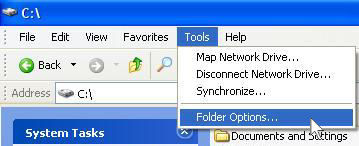 Go to Tools in the menubar and press Folder Options, you'll now get a setup screen where you can change the view of the mapfiles, but also filetypes.
 Go to the File Types tab and select the UNR extension, this extension is normally set to open with UnrealTournament. Click on Advanced and a menu will open with the current binds to the UNR extension.
 Create a new action by clicking New.
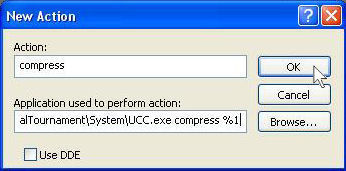 You can call the new Action Compress, set the application to:
<UT Dir>/System/ucc.exe compress %1
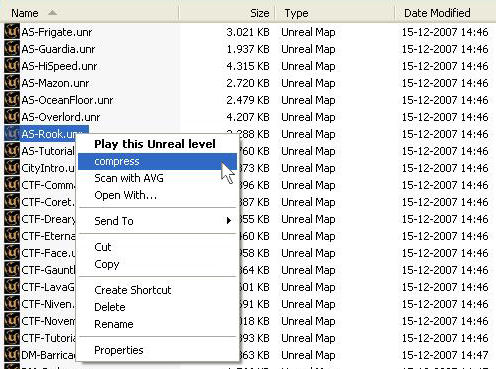 Now if you right click on a UNR file you can choose compress, a command window will be opened and the file compressed.
You should do the same for texture, sound, music and uscript files.
Tutorial: Rork, Screenshots: JP-sNL |
||